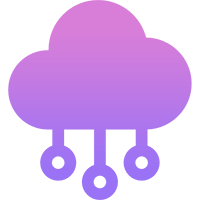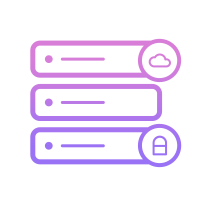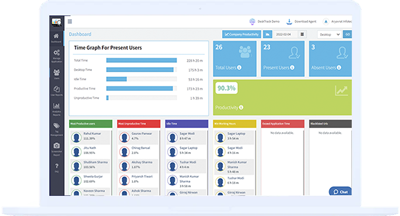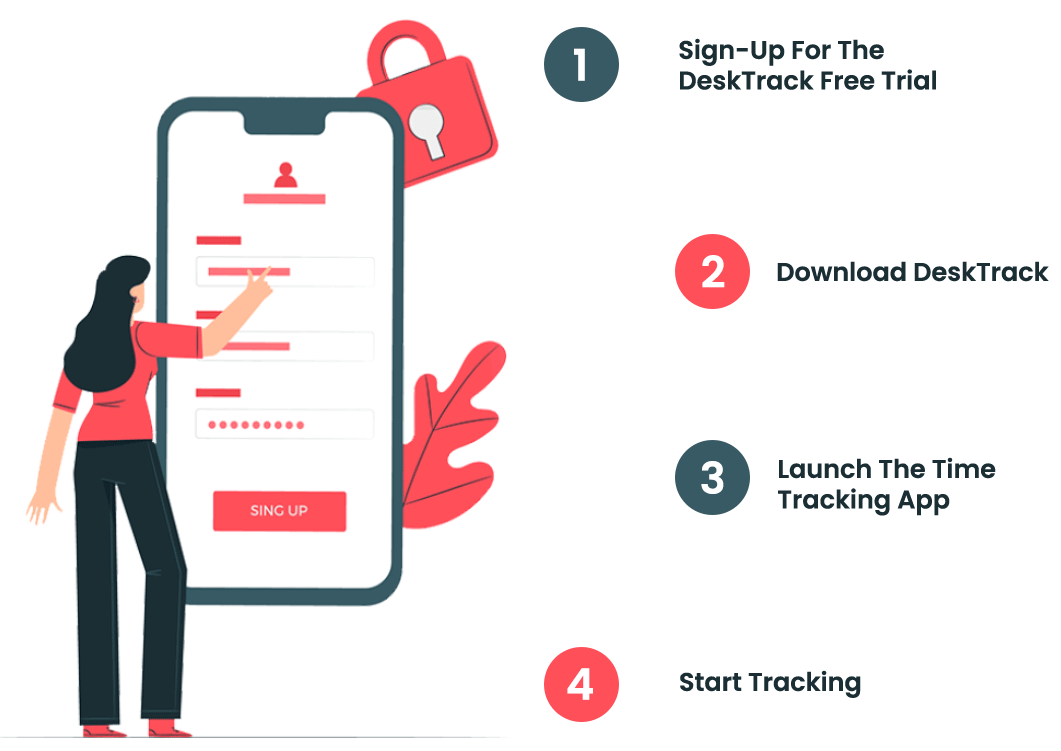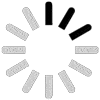
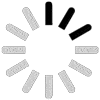
1000+ Organization worldwide increase employee productivity with DeskTrack
Timesheets help pay for the efforts and time employees spend at work. It tracks the login/logout, working, idle, productive, and unproductive hours of the day.
Stay aware and updated with the team's work by tracking activities performed on the apps, websites, meetings, etc., in a day to identify and overcome gaps in functioning.
Track the duration spent at the workplace and login/logout time of the employees whenever they start and end their day.
Monitor employee computer activity and analyze the time employees are away or available at work.
Record the total meetings with the best employee monitoring software and time spent on them during the day.
Provide flexibility by tracking employee activities and productivity within office working hours.
With the automated timesheets, pay for the efforts and time employees give at work.
Identify the relevant or irrelevant activities to analyze the productivity and unproductivity of the employees.
With remote employee system activity tracking, calculate the time spent on the apps and URLs.
Limit the time spent on the internet by keeping the calculation of internet usage.
Calculate the total number of calls and time spent on incoming and outgoing calls.
Filter the apps & websites in blacklist/whitelist to track productivity & unproductivity.
Manage 100% transparency by getting screen access with the help of random screenshots
Log the time & names of files/documents opened by the team in a day.
Timesheets help pay for the efforts and time employees spend at work. It tracks the login/logout, working, idle, productive, and unproductive hours of the day.
Stay aware and updated with the team's work by tracking employee activities performed on the apps, websites, meetings, etc., in a day to identify and overcome gaps in functioning.
The best way for employees to use top employee monitoring software is by performing self-assessment on activities tracked by the team, which helps to highlight the areas that require focus and effort. Along with it, they can also showcase efforts they are making for optimal outcomes.
It brings 100% visibility on the team's time utilization to identify the most and the least occupied resources that helps in better project planning and task allocation and also states appropriate parameters on performance evaluation.
Due to improper reporting, the major business issue is quantifying the team's results and analyzing efforts. Therefore, automated reports from the best employee monitoring system overcome all challenges, uncover productivity gaps and reduce operational costs by 40%.
Make your employees download the DeskTrack employee monitoring software on mobile or desktop for Windows, Mac, Linux, Android, or IOS to track employee activity secretly or by letting them know about the tracking.
From login/logout and app/website usage to project planning and allocation, you can set the screenshot feature for regular screen check-ups of the user system anytime and anywhere.
DeskTrack employee productivity monitoring software allows work behavior analysis, work-life balance, and productivity trends that help set clear goals, better project planning, productivity enhancement, employee engagement, and budgeting.
Employee pc monitoring software brings 100% transparency among the business. It tracks all the activities performed & proves the work efficiency effortlessly and helps to make fact based decisions, for the teams working as on-site, freelance, remote, hybrid, or work from home.
DeskTrack Employee monitoring system helps to increase productivity of employees at the workplace by tracking their day to day activities on productive apps.
Employee tracking software is a perfect tool for organizations that looking to reduce the risk of compliance violations or data breaches caused by employee negligence, lace of security awareness, or risky behavior. It can also provide the record of which employees may be responsible if a violation does occur.
DeskTrack helps employees and managers increase motivation and engagement at work more effectively. With all the accountability, visibility, and insight in one system.
Employee monitoring software gives the flexibility to employees for doing self assessment on the time spent & activities performed, this analysis helps employees to find the skill gaps, inefficient practices, time misused. This analysis helps employees to increase efficiency & productivity.
Time management is the key to success, employee monitoring software with time & employee activity tracking solution gives timesheets for client billing & payroll processing, on the top activity logs gives insights on distractions, working patterns which affects team’s performance.
It takes "0" investment & less execution time, simply register an account and find a cloud based access to onboard the team & store the data/reports in AWS. End to end server performance & data storage will be managed with DeskTrack.
This implementation will take more time & investment compared with cloud setup. It allows you to get data stored at your server & clients have to manage everything on their own, from data storage to server performance.
Don't hassle the team with the best employee monitoring tool. Run it in hidden mode, and keep notifying their efforts and outputs.
Give access to the employees to monitor their work performance, and when needed they can log out or pause/resume the software.
Set up an office staff hierarchy in which the reporting managers can monitor all the employees' work and help to improve.
Admins can monitor the work status among teams and generate real-time reports about the progress and functioning of each department.
Taking "Me Time" during the day to refresh the mind is necessary, pause and resume staff system tracking, and stay productive.
Configure the employee monitoring app in 5 mins and view the reports. The app will run smoothly without hindering other programs.
DeskTrack visible mode allows users to track their activity & task logs, directly through app. The app icon is located in the taskbar, provides easy access to user reports & other details. This feature enable employees to keep track of their work & increase productivity.
In DeskTrack’s Stealth mode app icon is hidden. Users can’t able to pause or enable tracking manually. Users can see their reports by login on DeskTrack website. The feature is useful for managers who want to monitor their team’s work without disrupting their wokflow.
Create multiple logins with role-based access management, organize the dashboard as per the business needs,
Admins and managers can track employees operating from different places or locations and take actions accordingly.
Monitor real-time insights of their team members to help them to improvise their performance by identifying gaps & distractions.
With automated activity insights & timesheets, users can do self-assessment by monitoring daily functioning on their work insights.
Admins can access the complete employee screen monitoring software and provide role-based rights to the workforce, also can evaluate the reports for the entire team.
DeskTrack employee analytic app available on android & iOS for admin & managers to access team's timesheets & activities performed anywhere anytime.
"Best in Time Tracking and Employee Monitoring Software"
Book a DemoMac
Windows
Linux
Android
iOS
Desktop
Laptop
Mobile
Remote Server
Terminal Server
What is Employee monitoring software?
Employee monitoring software is a means of employee monitoring, usually deployed over a business network.
It allows company administrators, managers, supervisors and other stakeholders to keep a check on employee’s daily work activities and behavior at work.
Alternatively, companies also opt to monitor their employees through remote desktop software.
Its basic purpose is to check and streamline employee’s performance, prevent malicious activities, and avoid leakage of confidential information.
Additionally, it is also used to block content and unproductive applications, capture real-time screenshots of user’s on-going window activity and share insightful reports on productivity delivered by the employee.
Employee monitoring software can be customized as per employee’s location of work, i,e in-office can be tracked on workplace distractions like chatty colleagues, multi-tasking, frequent breaks, etc. whereas employees on remote work can be tracked on distractions like housework, child care, etc.
Why do Organizations require Employee monitoring Software?
As per a survey, employee monitoring software is used for a number of reasons like, to track employee’s performance, safeguard confidential information, to keep a check on employee’s consistency in work.
Additionally, there are multi-facets usage of employee monitoring software as listed below -
Project Management - Nowadays, employee monitoring softwares are equipped with project management tools like project timesheet features, productivity analysis, etc.
Resource Allocation - The data analysis provided by employee monitoring software also lets the employer know about resource allocation as in which teams need what kind of other subscriptions to enhance their productivity, if there is any employee who needs to be allotted some other task if he is good at some particular task, etc.
Productivity & Accountability - Productivity check for an employee can be analyzed by the productivity graphs and comparisons developed by an effective employee monitoring software. Besides, accountability for an employee can be measured by evaluating if he completes his task on time or not. Such results can be seen by reading employee’s behavior at work.
Attendance Monitoring - Attendance monitoring for employees is yet another feature provided by employee monitoring software to check regularity of employees at work.
Payroll Management - Employee monitoring softwares nowadays are equipped with calculating per employee costing for every hour which justifies operational cost allotted for human resource in an organization.
Performance Review - Overall performance review is a cherry on the cake when it comes to handling performance management of employees in a continuous basis.
Data Security - It goes without saying that every organization is aware of their confidential data and does not want to compromise on it. Therefore, employee monitoring software by tracking applications and files accessed by an employee keeps a check on data security aspects.
Recordkeeping - Recordkeeping of parameters like URLs accessed, project status, login-logout time, attendance record , etc are provided by an employee monitoring software.
How Does Employee Monitoring Software Work?
There are various types of employee monitoring software that are designed for diverse purposes and each of them has different benefits and features to offer and so works differently.
The solutions provided by employee monitoring software are -
Time Tracking - This feature is usually meant for tracking login-logout timing, desktop time, time at work, productive, unproductive time of the employees.
Computer activity monitoring - It collects data on the websites visited by your employees, apps accessed by them and how much time they usually spend on such apps.
Activity categorization to broductive and unproductive - It includes the categorization of employees’ activities as productive or unproductive.
It is done from the administrator’s end for automatic categorization, i.e when the software is gathering data about employees activities it automatically assigns categories for them, making reports more lucid and clear.
Goal setting - It enables you to set specific goals and tasks for your team members in the form of timesheets.
Away from keyboard time recognition - There are some time trackers that have the option to stop tracking time when employees aren’t using their computers for a certain duration of time.
Reporting - Last, but not least, here is the most important of all which shows how productive your team is, how much time is spent on unproductive activities and what are your teammates working on.
Effective management using employee monitoring software
In order to do effective management for businesses employing many workers or remote teams, it’s very helpful to keep management digital .Most of the employee monitoring software offers features such as:
Work scheduling - Many applications allow you to assign team members the specific projects and tasks with scheduled deadlines. Also, the employee is automatically notified about the assigned task.
Attendance tracker - This feature enables you to track attendance, holidays, days-off of your employees. You can edit the type of day in real time or schedule it.
Budgeting - Employee monitoring software often offers this feature in order to calculate the complete budget estimate of your project on the basis of hours spent on projects, which cost you real money. Usually, you can budget your projects in real-time and save money.
Invoicing - You can use the time entries to create invoices, which is helpful to bill your clients accurately or simply measure the costing and profitability of your projects.
Payroll - This feature justifies your employees’ compensation structure for a month. This feature is designed to bill per day employee’s pay structure on the basis of attendance and hours of work.
Which industries will get more benefited from DeskTrack?
DeskTrack employee monitoring software can benefit every firm, from small to large. Moreover, the remote and work-from-home culture has taken place in the previous years and made the execution of employee monitoring software effective.
Small Companies
DeskTrack employee tracking software for small companies can be the best option. Its affordable pricing, impressive features, and user-friendly interface make it the most suitable for small businesses. Thus, it meets the requirements of the companies to get productive hours for employees.
CA Firms
DeskTrack employee tracking software for small companies can be the best option. Its affordable pricing, impressive features, and user-friendly interface make it the most suitable for small businesses. Thus, it meets the requirements of the companies to get productive hours for employees.
IT Companies
DeskTrack employee monitoring service in India is one of the best options for IT companies as the industry has moved to work from home policy. So, the need for employee monitoring has increased, and software like DeskTrack proves to be the best decision.
Which industries will get more benefited from DeskTrack?
For more information, you may read - 10 pointers to select the best employee monitoring software
Types of Employee Monitoring Software
Employee monitoring majorly involves a software application that is installed on a company computer.
Additionally, five other types of employee monitoring in your workplace are:
Pros:
Cons:
Just Check Full Features of employee monitoring software