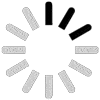
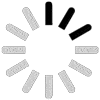








Tracking work hours & attendance of remote teams is a challenge. Remote work tracking software helps with automated time logs from the time they start & end the day.

Remote work activity monitoring solution to bring an end to end work proof with the list of applications, files, URLs, worked by the team to get into team’s work insights for finding work gaps.

Organizations need to analyze how work time is utilized by the teams. Are they working efficiently on job’s assigned or simply investing time in meetings or the internet.
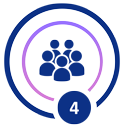
Classify apps, URLs according to their functional role for finding where teams are engaged to analyze their work habits, workload, performance & increase their focus time.

Remote working brings challenges like time on the internet, meetings, multi-tasking, etc. But it can be easily identified with remote work time utilization & detailed activity insights to increase focus & engagement.

Timely deliveries are at risk when teams are remote, using remote work project time tracking solution for real-time progress of team's work which helps in proper task allocation & workload management.
Previously 10% of business were working remotely but now 80% of business have shifted to remote or setup hybrid working model.
Insights on work time utilization for finding.
Detailed insights on remote & wfh team's work hours to track.
Track time & frequency on activities performed to eliminate unproductive habits.
Evaluate team's time on meeting is it as per their job role.
Random screenshots as per the time interval for finding.
Activity classification as per functional role & jobs assigned to evaluate.