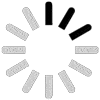
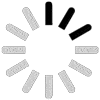
Take your business one step ahead with the accurate & authenticate time logs of attendance, activities & tasks performed by using the best time tracking software for employees in India.

Best way to track team's attendance automatically.
Automatic login/logout time for the day with no manual efforts.
Helps in generating salary/payroll on basis of productivity.
Calculating in terms of time spent on Whitelist applications only.
Work with or without internet keep a track of each activity/tasks performed in a day.
Displays tracking data, time spent on desktop covers under different reports.


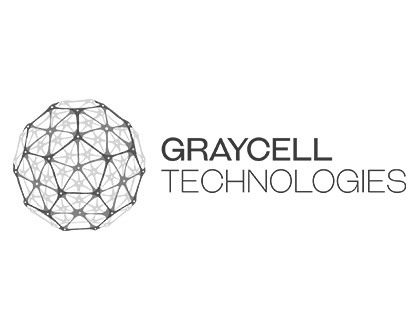

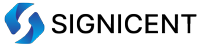
Time tracking for employees. Learn how long it takes to complete tasks by keeping track of every minute. With the employee stopwatch, it's easy to track time with just one click.
Create timesheets automatically using time entries. Analyze employee hours by date, client, and project. One-stop timesheet review, approval, and rejection.
The fact that someone forgets to record time doesn't matter. We provide time-tracking software that allows you to manually enter time entries to ensure that all time tasks are recorded.
Track employee time with a time-tracking app for Windows, Mac, Linux, Android, or iOS. Time can be tracked from anywhere, no matter what device people own
You don't need special training to use this timer - you just need to click a button and the timer will begin and stop.
Schedule employee shifts and manage them. Automated attendance tracking alerts you when staff members arrive late, leave early, or miss their shifts.
Track your time records offline, time tracking software allows you to time track without Internet connection and synchronizes the data once you are back online.
Improve your productivity while you are working. The Pomodoro timer helps you focus on one task and get the job done.
Many administrative professionals aren't able to log their own time, especially if they work on projects. Employees should seek out software that enables time-tracking accuracy by integrating third-party apps and being easy to use.
Managers who don't monitor their employees' time should consider time-tracking software. Time tracking is now easier than ever with our on-demand reporting feature. Organize your team's time in a revolutionary way!
Time tracking software for employers. With DeskTrack you can see and control how your employees spend the company's time. TimeClock is a simple and convenient way to manage the work time of your employees and optimize your business processes in general.
One-stop employee time tracking solution with screenshots for every industry as it provides
complete transparency, access, and management for them.
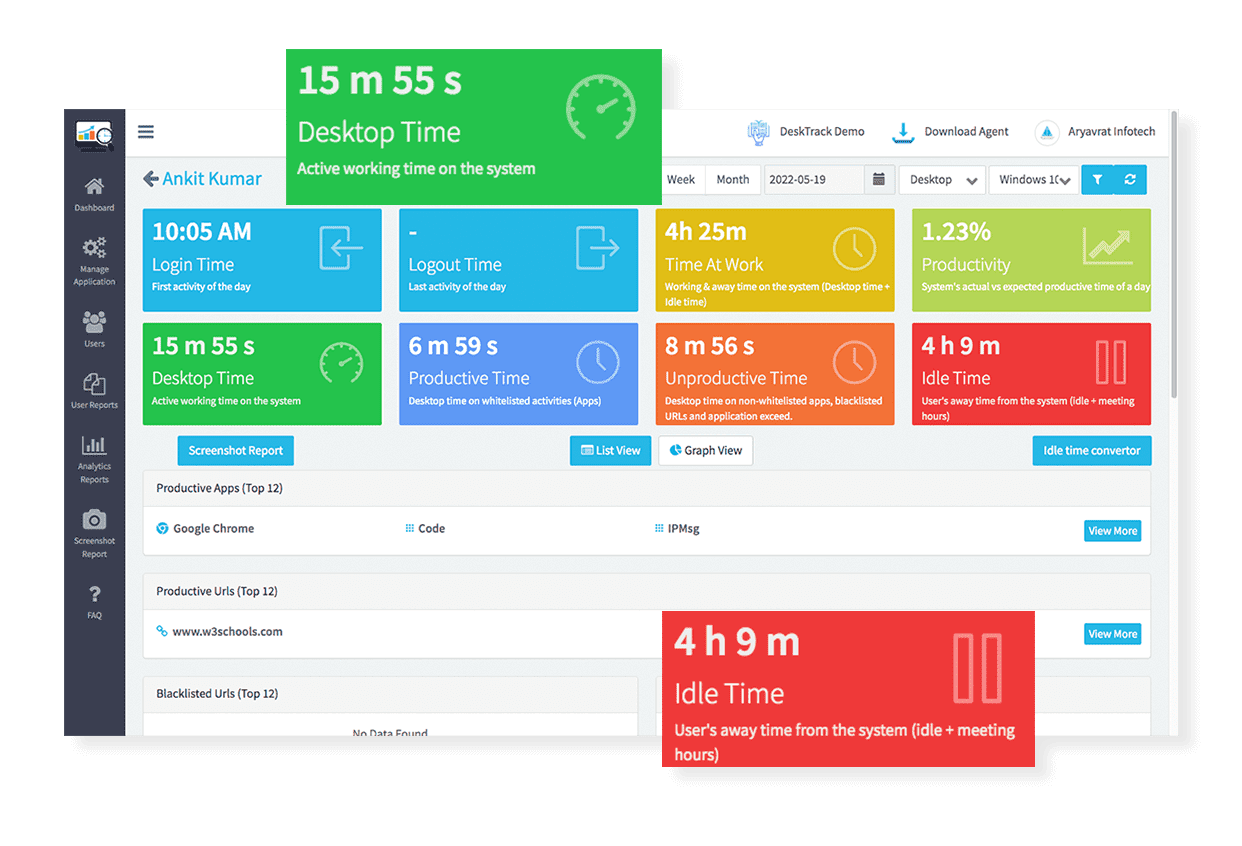
Engineers
Architecture
Designers
Accountants
To track their work hours, users can download and install DeskTrack's software for Windows, Mac, Linux, Android, or iOS apps.
Set up an employee ID and password. You may want to create an employee ID, which will allow your employees to log in and track their hours. Your company may also have a system that allows you to create a password for each employee so that no one person can access the system without permission from the manager or owner of the account.
Add any employees that you want to track their time
Use the “Automated Time Entry Settings” screen to configure how time is entered into your system (i.e., if it should be entered manually, automatically or through the app)
Enter your employees’ names and select the projects they will work on (if applicable)
Start tracking time!
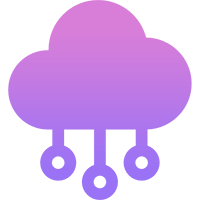
Dashboards which can be accessed from anywhere anytime with the secured data AWS data storage. Data is always stored in the encrypted format in the rest & transition both.
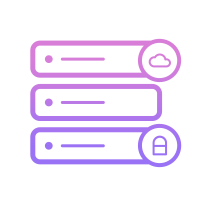
With the hybrid on-premise solution organisations takes next level of security by storing the data at their own data servers with the set of encryption policies but this involves extra cost & technical efforts.
No credit card required. Start @ ₹ 99
Start Free Trial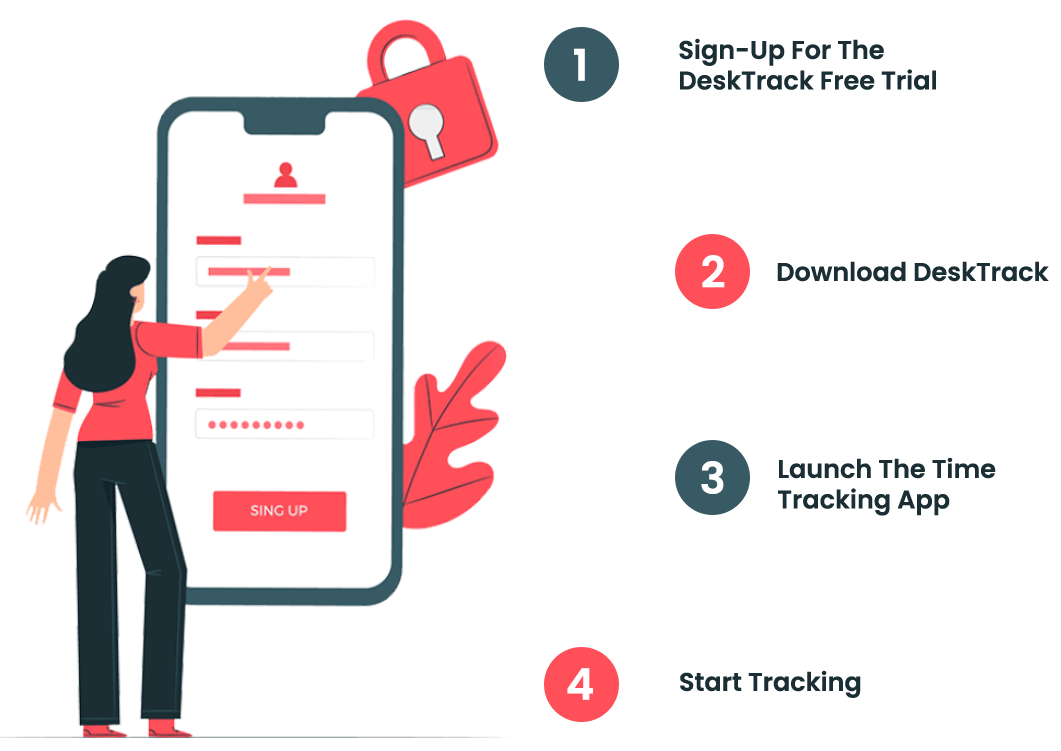
Pros of time tracking
1. Higher productivityCons of time tracking
Below are some reasons why you may put time tracking software on your "nope" list.